Support and learning resources
Need help using Nielsen and Gracenote solutions and products? Explore our support and learning resources.
Nielsen resources
Client portal
Visit our client portal to find important support and learning resources.
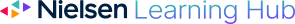
Nielsen training
If you’re looking for training documents, calendars or software materials, please
visit the Nielsen Learning Hub.
View our welcome video, our how-to-guide to get started on the Learning Hub.
For assistance, please contact Learning@Nielsen.com
Nielsen technical support
For technical support, please contact Customer Support.
For Audience Measurement, Ad Intel and Nielsen Tracking Services (NTS):
For Audio Measurement, Scarborough/PRIME Lingo and Nielsen Planning products:
Gracenote support
Gracenote licensees
Visit our customer development zone to find important resources.
Visit our Community Portal to find support resources or use the self support options below.
TV, movie and music content providers
For general information about how to submit, update, or verify your TV schedules or movie show times, or to register your music data with the Gracenote MusicID recognition service, see Support Resources below.
Consumers
If you have an issue with your Powered by Gracenote product or service, please contact the maker or service provider. The product or service is managed by the makers or service providers, therefore Gracenote cannot comment on details of their products or their implementation of Gracenote data. They will work with Gracenote to resolve your issue.
